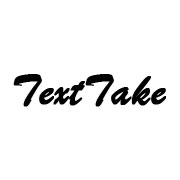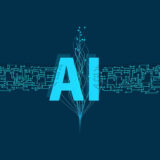Add To Me Search: How To Create Own Search Card

“A modern way of presenting yourself with a normal Google Search in the online world.”
If you are also one of them who is keenly interested to know about Google’s new feature called “people card”. Don’t worry here is the complete guide. Google has launched “people cards” in India to offer a quicker and more effective search for professionals. This listing feature has been in the development process for some time now and provides interactive knowledge with virtual visiting cards on Google Search.
Users will highlight their websites or social media accounts in the search results, which detail their identity. The People Cards feature uses the Google Knowledge Graph and displays user information. If you are looking for your People Card, you must enter your telephone number and have a previous Google Account.
Lets deep dive into knowing more about people cards whether you are creating your own or want to search someone here is a detailed guide. Scroll down to read more.
Table of Contents
First Thing First
Key Highlights
- To start creating your people card, Users may opt to use the picture from their respective Google account, and include a description of themselves.
- Google has put together a number of security and controls to guarantee that users receive useful and accurate information and improve the standard of information on users cards.
What You Need
- An Android phone or tablet, or an iPhone or iPad
- A mobile browser or the Google Search app
- A personal Google Account
- Web & App Activity turned on..
Important Things
- This is only a testing feature for now which is currently only available in India.
- The new card feature is for smartphone users only. This means you need to sign in to your Google Account on your mobile device to build your public profile.
- Every person with a specific Google account can only create a single card and have a mobile number authentication before they create the card.
Here’s How To Create Your Own Search Card

The People’s Cards feature helps individuals, influencers, contractors, prospective workers, self-employed, freelancers who want to be identified and allow the world to find them. The process for creating your own search card is available here in five easy and simple steps:
Step 1: You need to type on the search engine as “Add me to search” and then tap on ‘Get Started..’
Step 2: Please provide your phone number for verification purposes. Enter the six-digit code to keep going.
Step 3: After verification tapping on start- Google will redirect you to the page “Edit Your Public Profile.” Now you will be asked to fill in the personal details like:- To add your picture, name, company/business name, designated, about yourself, and business experiences.
Step 4: You can see the preview once you are finished and click the save if you are happy with the content.
Step 5: It generates your virtual business card and goes live in a few minutes.

In the end, once done, you can go to Google search using any of the browsers in your mobile phone and just simply search your name, and in a few seconds, you can see your business card with relevant information.
Who Can Create?
Everyone can do that, but it is best used to get customers into touch with company and business owners for quick identification. Some users do not need to build their public profile because it could cost their privacy. If anyone receives your number.
How Secure Is People Cards?
To ensure that people find accurate and useful content, the tech giant has put together a range of safeguards and controls. It has also introduced protections to protect against offensive content and restrict the experience with only one card per Google Account. The user must authenticate an account with a specific mobile number for each new card.
The customer will have full control over the information to be used on the card and may opt-out of the experience at any time that will stop their data from appearing on the list. In addition, the feedback button may be used to recognize and report low-quality information or a card that they think has been generated by the impersonator.
It’s not always easy to locate a person-many people have the same name, and finding who is on the internet is difficult. These new cards are simple and easy to find the right person for those who want to check.
When the user searches for a name and a card is available, the user will see a button that users can tap to see the card. Google Search can include several templates for people with the same name, so users should differentiate between various persons to find the correct details.
Things to Be Kept In Mind :
- It is a test experiment, so the program is not very effective, but it still works. You may not be able to see the search results of your card immediately, but it does eventually appear.
- Furthermore, there is great potential for online abuse and spam here, as you provide the search results with your personal details. Be careful what details you fill in the form.
The Final Verdict
The new feature seeks to support millions of individuals, influencers, business people, prospective employers, self-employed, freelancers, or anybody else out there who needs to be noticed and help the world find them. A search card is such a reliable feature that can be utilized by many people. It is a secure platform to enlist all of your details without giving any thought. So what are you waiting for? Go and make use of this special feature.