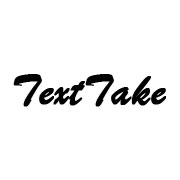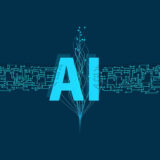Everything You’ve Ever Wanted to Know About Resizing Video for Instagram
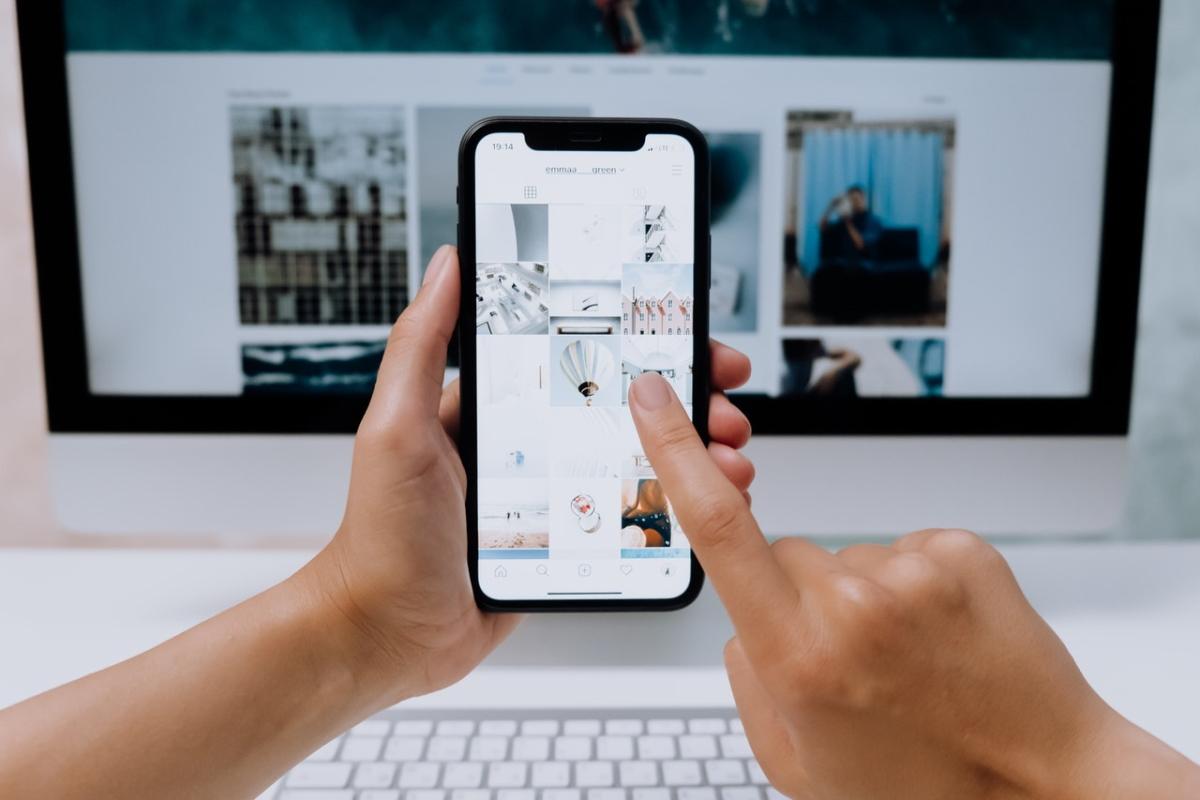
Instagram is a great platform for sharing videos with your followers. Not only does the app have a ton of users, but its maximum resolution is also higher than that of other social media platforms. However, one thing that can be tricky about using Instagram is resizing your videos correctly so they look good on the app. In this post, we’re going to answer some common questions about video sizing and formatting for Instagram. We’ll also provide some tips on how you can make your videos look their best when uploaded to the app. Keep reading to learn more!
Table of Contents
What is the maximum resolution for videos on Instagram?
There is no set maximum resolution for videos on Instagram, but the resolution is capped at 1080p. This means that videos can be up to 1080 pixels wide and 1920 pixels high. The maximum resolution for videos on Instagram Stories is 1080p, while the maximum resolution for videos in regular posts is 720p. However, if you’re using an iPhone 6s or later, you can upload videos in 1080p resolution. So, it depends on your phone’s specs.
How do I resize a video for Instagram without losing quality or resolution?
There are a few ways to resize a video for Instagram without losing quality or resolution. The first way is to use online tools. Some websites allow you to resize videos for free without any loss in quality. The second way is to use the software on your computer. There are many programs that you can use to resize your videos, and most of them will maintain the quality and resolution of the video. The third way is to use apps on your phone. There are some apps available that will resize your videos for Instagram without any loss in quality.
If you want to keep the original aspect ratio of your video, you can use an online tool like Feed. This tool will let you choose the dimensions and quality of your resized video. If you don’t mind losing some quality to reduce the file size, you can use software like HandBrake to resize your video. This software is available for both Mac and PC, and it’s free to download.
Finally, if you need to resize a video quickly and don’t have access to a computer, you can use an app like Video Resizer. This app is available for iOS and Android, and it’s free to download.
Is there a specific format that my video should be in before uploading to Instagram?
When creating videos for Instagram, there are a few things to keep in mind to ensure optimal playback. First, most videos should be between 3-and 5 seconds long – this is a short format that is ideal for mobile viewing. Additionally, you should use a 16:9 aspect ratio to ensure the best possible appearance on Instagram.
If I have a long video, can I split it into multiple parts and still upload it to Instagram as one whole video?
Yes, when splitting a long video into multiple parts, it’s important to make sure that all the parts are of a similar length. This will make the video easier to watch and will ensure that it doesn’t exceed the limit of 15 minutes. Splice or Final Cut Pro to split the video into multiple parts, or you can use a website like https://www.onlinevideoconverter.com/. Whichever method you choose, just make sure that all the parts are of a similar length so that the video plays smoothly.
How will my viewers see the videos I’ve uploaded to my Instagram profile if they’re not using the app on their phones or tablet?
Since videos autoplay on Instagram, your viewers will see the videos you’ve uploaded to your profile even if they’re not using the app on their phones or tablets. However, they won’t be able to see the videos if they’re not logged in to Instagram or if they’re not following you. Additionally, your viewers will only be able to watch the first few seconds of your videos unless they click “Play” to watch them in full.
Can I add music or other audio effects to my videos before uploading them to Instagram?
You can add music or other audio effects to your videos before uploading them to Instagram. However, keep in mind that the maximum video length is 60 seconds, so you may need to shorten your video if it’s longer than that. Additionally, Instagram does not allow videos that contain copyrighted material, so be sure to only use music and audio effects that you have the rights to use.
Conclusion
So, what is the maximum resolution for videos on Instagram? The answer is 1080 pixels by 1920 pixels. If you have a video that’s higher resolution than that, it will be reduced to fit within those parameters. But don’t worry – your video won’t lose any of its quality or resolution in the process. In terms of format, your videos should be in MP4 format before uploading them to Instagram. And if you have a long video, don’t worry – you can split it into multiple parts and still upload it as one whole video on Instagram. Just make sure all of the segments are under 60 minutes total. As for how your viewers will see your videos if they’re not using the app on their phone or tablet.