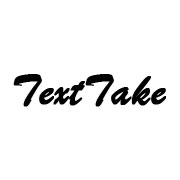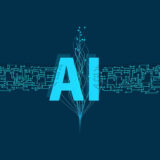How to Choose the Best Laptop for Personal Use?

There is no denying the fact that we are living digital lives, wherein it’s difficult to imagine our existence without having smartphones and laptops around. Well, thanks to technological advancements. These gadgets have truly made our lives easier, faster, and better. Just a simple thought of not having a laptop is cringe-worthy. Without this portable device, I could have never managed to write this blog comfortably sitting on a couch or sometimes snuggling up in bed too. Whether you are a student, a professional, a passionate gamer, or a businessman, if you need a brand new laptop, then you will have to consider a few essential things before making a purchase decision.
Choosing a laptop can be nerve-racking if you are oblivious to certain parameters based on which you can judge whether or not the laptop you are buying will serve your purpose efficiently. Let’s take a read through this blog and consider it as your laptop buying guide.
Table of Contents
Choose the Laptop for Personal Use
Budget
When you have a fixed budget to splurge on buying a laptop, then the hunt for a usable system becomes comparatively easy. Now you will have to look for the features and functionalities offered by different brands within your budget. It might happen that you don’t find a laptop that ticks all the boxes and you may need to compromise a bit somewhere. But always remember, if you stretch your budget, then you will certainly get a system with better performance, display quality, storage, as they say- quality comes at a price.
Processor /CPU
Since childhood, we have been taught relentlessly that CPU (central processing unit) is the brain of the computer. Thus, you cannot afford to miss out on checking the processor of the laptop you wish to buy. Your laptop works faster with a better processor. Now that we are living in a day and age, wherein time is money, we recommend Intel Core i3, Core i5, and Core i7 for those who need a laptop for business and personal use. These processors help the systems execute the task at the drop of a hat. However, if you want a gaming laptop, then to seek the best performance from your system, Core i7, and Core i9 should be your quick pick.
Screen Size
The screen size does matter a lot if portability is your concern. Well, 13 to 14 inches screens are most preferred when you have to carry your system while traveling for business meetings. If you are looking for sleek, light-weight, and thin options, then you can check the systems with 11 to 12 inches of screen size. 15 inches size is well-liked by users who travel seldom and keep it in the office or at home on a desk. Those with a desk job like gamers, video editors, and graphic designers can think of buying 17 to 18 inches laptop as it gives them better display and improves their work productivity.
RAM
Gone are the days when our souls were pretty much satisfied with 4GB of RAM ( Random Access Memory). However, the story is not the same anymore. With technological advancements, there’s a palpable upsurge of the expectations in terms of performance, speed, and efficiency. Keeping the changing needs in mind, we suggest you go for at least 8GB RAM. For gamers, video editors, and photo editors, 16GB and 32GB are recommended as they will give you a better experience of working on a laptop. A better RAM will help you run intensive applications at the same time and make you access data faster and quicker.
Operating System
You will find three types of operating systems in laptops that have hit the market- Windows, macOS ( for MacBooks only), and Chrome OS. Just read about each one of them and decide for yourself which one can serve you with a better user experience.
Types of Operating Systems
Windows
This is certainly the most popular and widely used operating system for computers and laptops. With easy to use interface, Windows are updated by Microsoft and now we have version 10 which offers several applications and games to the users. When it comes to security, Windows are not preferred much as it is vulnerable to virus attacks. However, if you install antivirus software, then you can free yourself from such concerns.
MacOS
You will find this operating system installed on devices created by Apple. The reason being is that Apple does not license macOS to any third party, which safeguards and protects its users from unethical hacking and stealing of valuable information & data stored in the system. If you don’t have budget constraints and security is your top priority, then you can surely think of this option.
Chrome OS
This operating system is coined and developed by Google. As it is web-based, you will need fast internet services to use the features it offers, without any glitch and interruption. However, with changing times and significant improvements in the functionalities, you can enjoy many android apps with extra features running on this operating system. With constant updates with brand new features, Google keeps the Chrome OS ahead of the curve and makes it a secure, easy to use, and stable operating system.
Storage
The hard drive is the thing of the past. Now SSD (Solid State Drive) is the talk of the town that works with the lightning speed and can be easily installed on a laptop without making it stuffed and too heavy to function properly. Nowadays, you will find laptops with SSD storage which is a more sophisticated version of USB memory sticks. It is surely a notch above HDD ( Hard Disk Drive) which is slower, produces more heat, and uses more battery.
2-in-1 Laptop
To make your work easy, convenient, and more comfortable, 2-in-1 laptops are turning many heads. If you are looking for a convertible laptop that serves the purpose of a tablet and utility of the keyboard, then you must go for it. This truly exemplifies the best of both worlds in true sense. These laptops come with detachable keyboards and foldable 360-degrees screen. When working on excel, flowcharts, and creating spreadsheets, you can use the laptop version, and when you wish to binge-watch your favorite web series, then turn it into a tablet. Isn’t it intriguing? Think about it.
Besides these parameters, make sure you enquire about the laptop’s battery life as it must serve at least 2 to 3 hours without charging. Now that you know how to choose the best laptop for your personal use, we are sure you will spend your hard-earned money wisely after careful consideration. Whatever laptop you buy, make sure you make the best use of it to make your life productive and fulfilling.