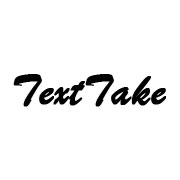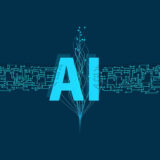Top 8 Instagram Feed Examples On The Website

The introduction of social media platforms drastically changed marketing strategies and allowed brands and enterprises a platform to spread the word about their initiatives. Marketers previously employed a variety of traditional tactics to market and advertise their products or services. Instagram has emerged as the most widely used and well-liked social media network globally out of all the others. Everyone enjoys the platform, especially businesses who use it to incorporate their Instagram feed Examples on the website, which has over 500 million daily active users. Examples of the Best Instagram Feeds to Display on Your Website
The marketing technique of embedding Instagram feed on the website has been well-known among firms due to its outstanding advantages.
But when choosing the most suitable and relevant Instagram feeds, brands frequently become perplexed. Whether you have Online Clothing Store, Sports any other Ecommerce or small business, Instagram Feed can be very useful.
For websites, we’ve compiled the top 8 Instagram feed examples to make the embedding process more fruitful and productive.
Table of Contents
The 8 Best Examples of Instagram feeds for Websites

Instagram Hashtag Streams
Without a hashtag, an Instagram post appears lacking, as we are sure you would agree. Have you ever pondered why every post on the platform often contains at least 3–4 hashtags?
That is because hashtags are very useful for categorizing content and boosting post visibility.
One of the best strategies to boost visitor engagement and boost revenue is to integrate Instagram hashtag feeds into the website. Additionally, since hashtag feeds are primarily user-generated, they help your business gain social proof online.
Present Feeds in Grid Format
The embedding of feeds in the form of a grid is one of the most popular but eye-catching ways to display feeds on the website. The grid structure that we see on Instagram while visiting a user’s account is similar to how feeds are shown.
The website appears appropriate, well-formatted, and attractive all at once thanks to the grid feeds’ orderly presentation on the Instagram feed. Furthermore, because all posts are the same size, people pay equal attention to each one.
Manage Feeds
You can incorporate feeds from your own handle or choose an Instagram public account, whether it be a well-known influencer or a devoted follower of your brand if you want to add feeds from a specific handle.
Displaying feeds from handles not only improves the appearance of your website but also helps potential customers feel more at ease with your brand because they are less likely to fully trust content that has been published only by you. This is especially true if the content has positive reviews or testimonials.
They are more likely to buy your products by reading about other customers’ experiences, which will enhance your sales.
Instagram Carousel Or Feed Slider
Visitors to the website will absolutely pay more attention to this concept of the Instagram feed example. When you include a carousel on your website, you may display multiple products at once and increase consumer interest as they scroll to see more.
To tell the tale of your brand and urge the audience to keep reading, you can use a carousel. This will ultimately enhance the dwell time of your customers because they will remain longer.
People frequently employ a carousel motif when adding the Instagram feed to e-commerce or Shopify websites.
Since one carousel may include up to ten images or videos, you can highlight various product features and increase the visibility of your goods and services on your website.

Instagram WD Feed
The Instagram feed WD plugin is simple to use. It enables users to use both their own feeds and Instagram hashtag-based feeds on their website and in Word Press. The user may use lovely layouts with Instagram feed WD because it comes with fully configurable themes and social sharing buttons. Specific identities, hashtags, or Instagram media links can be used to filter feeds. Additionally SEO-friendly is the Instagram feed WD plugin.
Include Feeds
The term “mention feed” describes content where users have referenced your company in Instagram posts or where you have mentioned a brand while advertising a product.
Simply put, if you run a clothing company with a sizable following and consumers who wear your products and mention you in their Instagram posts, this is a terrific way to gather user-generated content for your brand’s social proof campaign.
Since potential consumers are more inclined to trust your existing customers than the content you advertise and present in front of them, they will be confident in the quality of your clothing and are much more likely to make a buy.
Theme for Galleries
Instagram is a site where images dominate primarily. Being a photo-sharing website, it is incredibly lively and bright. By using the Gallery feeds, you may incorporate Instagram’s general design into your website to further improve its appearance.
By enlarging the images’ height and width and customising the Instagram widget’s gallery layout, you may draw attention to the outstanding visuals. You can alter the post sizes to create a stunning feed that you can embed on your website.
The gallery feeds on your website will undoubtedly get more attention from website visitors because visuals are more fascinating than written texts. As a result, they can feel forced to investigate your website and items even further, which will enhance engagement.
Feeds in the sidebar
Displaying the feed as a sidebar on each side of your website is another effective and advantageous way to display an Instagram feed for a WordPress website or any other website.
This will allow you to add your feed to every page of your website and is far more effective and time-efficient.
The feed will reach a bigger audience and generate more engagement from visitors because it will be visible on every page of your website.
Conclusion
Your users are actively discussing your brand on Instagram in a variety of ways. Utilizing the material on your website is a fantastic approach to boost user interaction, enhance brand awareness, and eventually attract more sales.