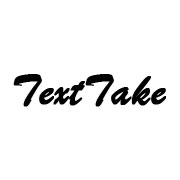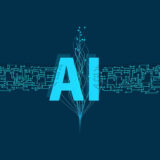How to Make Your Website Load Faster

The loading speed of your website has quite a huge impact on SEO, conversion rates, and user experience. It is thus vital to improve the performance of the website when you want to drive more traffic and also keep visitors engaged during their visit.
Fortunately, there are several things you can do to make your website load faster. The most important steps to consider are presented in the following paragraphs.
Table of Contents
Test The Site’s Performance
You can use a speed test to figure out if the site performs as it should. You should actually regularly perform this test so that the developers can quickly track performance improvements and downgrades. The test has to be able to identify how website performance is slowed down, together with areas that need some improvements.
Several speed test sites are available for those who want to measure performance. And most of them are free. Just use Google and you are going to find many. Also, you want to try the PageSpeed Insights feature, which is available from Google. It offers a lot of information about the performance of a website, including things like how long a request takes before it is fulfilled by the server and the size of the requested assets.
Take Advantage Of A Content Delivery Network (CDN)
This is a great idea for every single website out there, ranging from a highway accident lawyer Washington, DC to a supermarket. A CDN is going to instantly boost website speed. This is done by the caching of the content in several servers around the world. Content delivery network caching servers work because they are located much closer to the end user than the origin server. All content requests go through the CDN server, not the actual hosting server, which is most likely located a very long distance away from the user.
To put it as simple as possible, with the use of the CDN, the page load times of a website massively decrease.
Optimize Your Images
A huge part of the website’s Internet traffic comes from the hosted images. They take a long time to load on the website because the file size is larger when compared with CSS and HTML files.
Fortunately, there are several ways in which you can reduce image load time. Usually, this involves actions like compressing files, reducing dimensions, and reducing resolution. But, several other image compressing features exist with free tools. For WordPress site users, plugins can automatically perform such tasks.
Minify JavaScript And CSS Files
The process of minifying code simply means removing everything that computers do not need when trying to understand code and carry out the tasks in it. This includes whitespace, all unnecessary semicolons, and code comments, among others.
With the use of minifying, JavaScript and CSS files end up being smaller. They are going to thus load faster in all browsers and less bandwidth is going to be taken up. While minification of CSS and JavaScript only leads to a minimal speed improvement, it does count a lot when you implement it together with other tasks.
Do not underestimate how much this can help. Modern websites, especially large ones include several CSS and JavaScript files.
Reduce HTTP Request Number
Typical webpages force the browser to make several HTTP requests in order to load several page assets, like CSS files, scripts, and images. Typically, regular pages require around 12 such requests. Every single request will lead to an increase in load time for the web page. Also, if there are resources that are being loaded from different providers, when a host has a problem, the fast-loading ability of a webpage is drastically impacted. In extreme cases, the page might not load at all because of such an error.
Since HTTP requests are important, how many assets a page loads should be kept at the minimum level. In addition, you can perform a speed test in order to see exactly what HTTP request leads for the site’s loading time to be really long. As an example, when it is an image that leads to slow loading pages, you can use better image hosting options or replace the image.
Use As Few External Scripts As Possible
Scripted page elements have to be loaded every single time the page loads when they are hosted on another server. This includes things like CTA buttons, lead-generation popups, and external commenting systems. Based on script size, the webpage can be considerably slowed down. The webpage might even not be able to load (a process known as layout shifting or content jumping). This situation is particularly stressful for the visitor.
Take Advantage of Browser HTTP Caching
A browser’s cache acts like a storage location. It is a temporary storage option that the browser uses to save a static copy of a page. This lets the browser load the recently visited sites faster. There is no longer a need to place requests for the content that was not changed.
A developer can instruct the browser to simply cache webpage elements that are rarely changed. This goes into HTTP response headers coming from the server. With the use of browser HTTP caching, how much data a server has to transfer is considerably reduced. Load times are reduced for all frequent visitors.
Avoid Redirects Whenever Possible
Last but not least, redirects have to be avoided whenever this is possible. They always add fractions of seconds or even full seconds to the load time of a web page. If you want to have a truly optimized website, you want to think about every single second.
There are situations in which redirects cannot be avoided. However, whenever they are not necessary, they have to be avoided for the best possible website optimization.
Final Thoughts
The advice offered above will help you to have a much faster loading webpage. However, it might not be enough in your case. The most important thing is to identify why the loading time is too high and then act accordingly so that the problem can be solved. Experienced web developers can help.