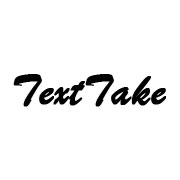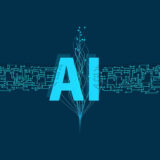How to Merge Two Facebook Page And Account

Are you considering merging two Facebook pages? If So, Here’s a step by step guide for merging two Facebook pages?
Are you facing problems with handling two Facebook pages? You can merge it. Facebook gives its users an alternative where they can combine two Facebook pages. Merging Facebook pages can clear the confusion for viewers. However, you can similarly merge them, even though you have Facebook business pages. But before you request for a page merge, make sure that any campaigns you are running are not pointing to the Page, because that is going to be deleted.
Let’s get started with the steps that you can follow:-
Table of Contents
Why Should I Merge Facebook Pages?
There could be a variety of reasons for combining Facebook pages. Let’s look at some of them below:
- If lost, restore admin rights to old pages.
- You have a Facebook profile for your company instead of a Facebook page
- Someone is attempting to steal a company identity
- Your FB page is not classified as ‘Local,’ and People are trying to build a ‘new’ Page or Position Pages.
- You set the wrong page name or modify the company name by managing two pages for the same company.
Must Read: How To See Who Viewed Your Facebook Profile And Story
Things to Consider Before You Merge Two Facebook Pages
Preparation is most relevant here since the merger process itself is somewhat explanatory. Still, it can be hung up on various problems that can be quickly resolved before the merging process.
Let’s look a few things to be kept in mind before you merge two Facebook pages:
- Find out how many ‘places’ pages have been (inadvertently) produced for your company. Do this by searching Facebook.
- Write down the number of check-ins and likes for each Page. Reclaim all ‘Places’ Pages, one by one
- If you find a number of pages, start merging them. Other than the check-ins, most of these pages have little to no information and are a nuisance. Merging them into one Website would be useful later in the merging process because there’s no concern about losing material if there’s none on the Sites. When you’ve combined all of these pages into one, move on to the next few steps.
- Let the viewer of both pages know that you’re in the process of merging pages! This can be achieved by making and sharing an image of it. Pin it to the top of both pages so that all new fans have a chance to see it. If you’ve got a broad audience on both sites, consider running a Facebook ad or a sponsored post. Don’t forget to remind your e-mail list and other groups of online followers.
- If necessary, change the name of one of the pages to the same name as the other! For the merger to be accepted by Facebook, the names must be as identical as possible.
- Update the details on each Page to show the same information about your company. Please ensure that the same Website, the same phone number and address, and the same description are given.
- Once the two pages look identical, have a similar name, and have admin rights to both, you can start the actual merge!
How to merge Facebook Pages and Account
Follow these simple steps given below to merge the Facebook pages.
1: First log into your account and head to facebook.com/pages/merge.
2: Second, you need to pick two pages that you want to combine.

3: After you have selected and press Proceed.
4: Eventually, press the Merge Request button.
Your Page will be merged; you cannot merge your pages, it means that your pages will not be merged. If the option to merge your pages is available to you, your request will be checked by Facebook.
If there is no problem and your Pages can be easily merged, users who like your Pages and any check-ins can be merged, but comments, photos, reviews, ratings, and usernames will be deleted. On the other hand, the page you don’t want to keep will be deleted from Facebook, and you’re not going to unravel it.
What remains after two Facebook pages have been merged successfully?
- Update a new cover picture, set a profile image, and add related information to the About. Don’t neglect to use essential keywords.
- Set Local Page and allow check-ins.
- Don’t forget to check your Facebook page if you have a business page on Facebook. If verification is successful, then it will improve the visibility of the Facebook page in search engines.
If you try to merge Facebook business pages, the same procedure will work.
The final verdict
That’s it; now you can easily merge your two Facebook pages. Hopefully, this step by step guide will help you expand your knowledge and make you clear concise with all the confusion!!